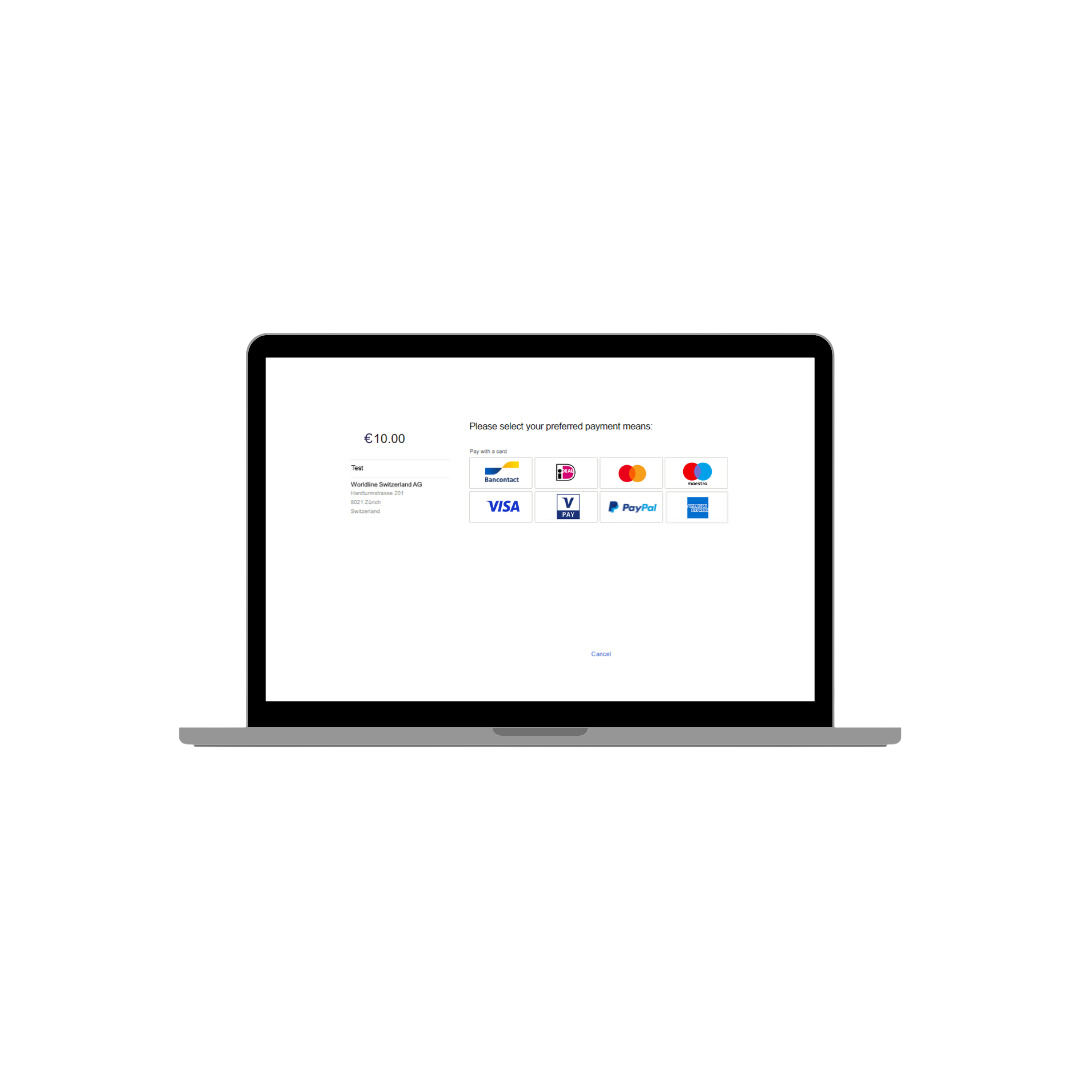Worldline E-Payments
Accept payments in your webshop
| EUR 0.- | EUR 0,25 + 1,39% | |
| configuration & monthly costs | per transaction* |
* Price for a transaction volume of less than EUR 20,000 per month. Surcharges may apply to certain card types or regions.
Selling online is easy!
With the complete Worldline E-Payments solution, you can easily and securely accept payments in your webshop.
Do you operate a special business model or do you have a very high payment volume?
Feel free to get in touch with us directly for an individual offer.
Why choose Worldline E-Payments?
E-Payments is everything you need to accept payments securely in your online shop. Worldline provides a comprehensive service:
Plug-in for your online shop system
Start selling online easily with our certified plug-and-play extensions for your e-commerce platform's shopping cart.

Would you like to test the solution for yourself?
It's so easy! Simply register on the Saferpay environment to see for yourself what the solution looks like.
3 steps to accepting online payments
Questions and answers
-
- Acceptance of all standard credit and debit cards, mobile payment methods and cryptocurrencies: Visa, Visa Debit, V PAY, Mastercard, Debit Mastercard, Maestro, Diners Club International, Discover Card, UnionPay, JCB, Google Pay, Apple Pay, TWINT and Crypto Payments

-
PostFinance Card, American Express and PayPal can be added. For this, a supplemental agreement must be signed with the relevant Acquirer. For this, please contact our customer service. In addition, CHF 0.29 is charged per transaction via third-party Acquirers.
-
We support a wide range of shop systems, which you can find listed here. We will be happy to check your desired shop system, but we essentially only work with those listed here.
-
You can find the payouts in our customer portal myPortal. Please note that third-party Acquirers such as American Express or Post Finance are not listed in myPortal.
-
Learn all about the integration, interface configuration and use of Saferpay here to ensure that the integration of the payment solution into your business application runs smoothly right from the start.
-
No, the test and live systems are completely separate from each other. No data exchange takes place.
-
Generally speaking, yes. There are several ways to do this. Two scenarios can be:
- The shop carries out the transaction, but the ERP system does not carry out the capture until the goods are shipped. You only need to set up a connection between the shop and the ERP system so that transaction data can be exchanged between them. At the same time, the ERP system can carry out the capture with the transaction ID that the shop receives from Saferpay. Please note, however, that reservations may expire depending on the payment method and issuer of the card, as indicated here. To avoid this, you should use approach 2.
- The customer's card is stored by the shop in the Saferpay Secure Card Data (SCD) Store. The transaction takes place at the point in time when all goods can be shipped, which is carried out by the ERP system using the SCD data received. Keep in mind that the solvency of the cardholder may change by this point in time.