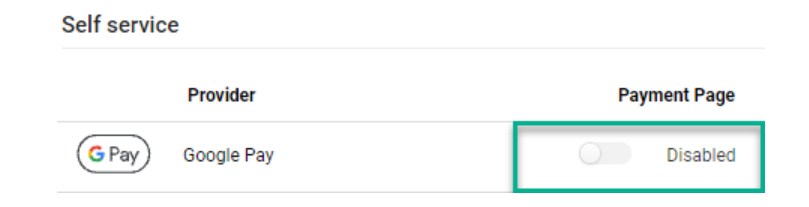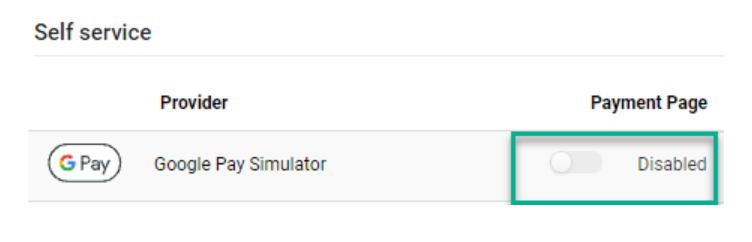How your customers can benefit
Once the address and credit card details of your customers are saved in the Wallet, they will be both encrypted and transferred to Saferpay during payment. Whatever the device, your customers will benefit from a more streamlined checkout – without having to re-enter their card and address – and pay with just one tap on the desired payment method in their Google account. The delivery and billing address will then be sent to the merchant depending on their requirements and linked to the order or payment. As a result, your customers will no longer have to enter information at checkout. They just simply confirm their purchase using their PIN, Touch ID or Face ID.
Benefits for you as a merchant
Hundreds of millions of merchants already accept Google Pay. The benefits for you:
- Express checkout thanks to address transfer
- Higher conversion rates
- Simple self-onboarding process with just one few click
- Additional security offered through tokenisation
- No additional contract (e.g. with Google) is necessary
- No additional transaction and licence costs
- Works on all browsers and operating systems