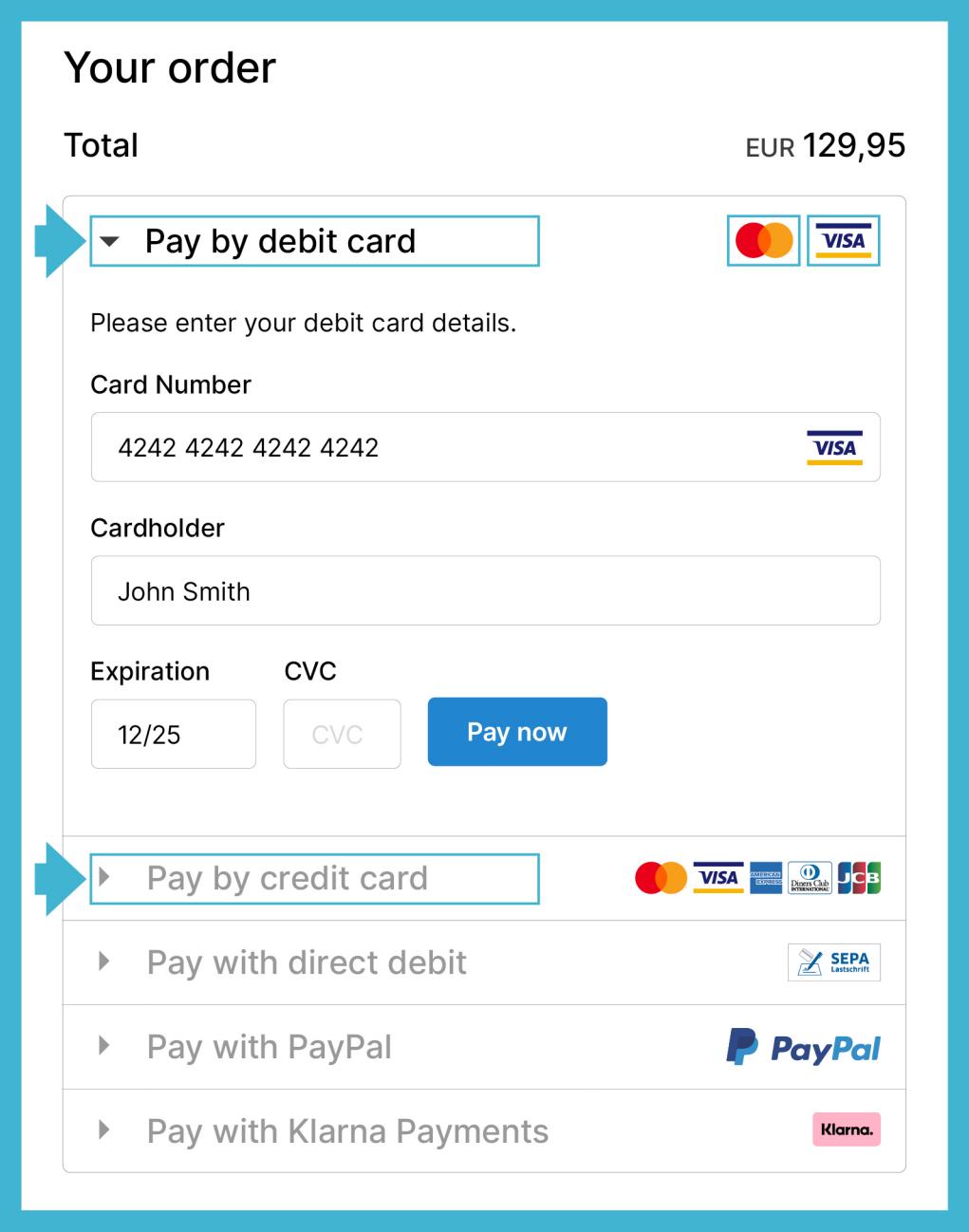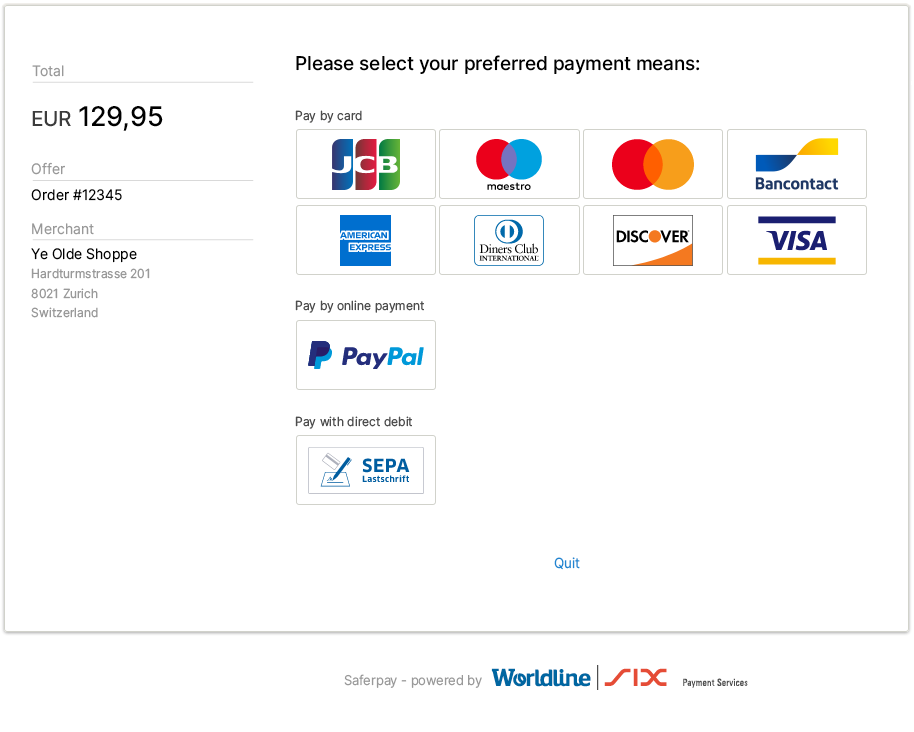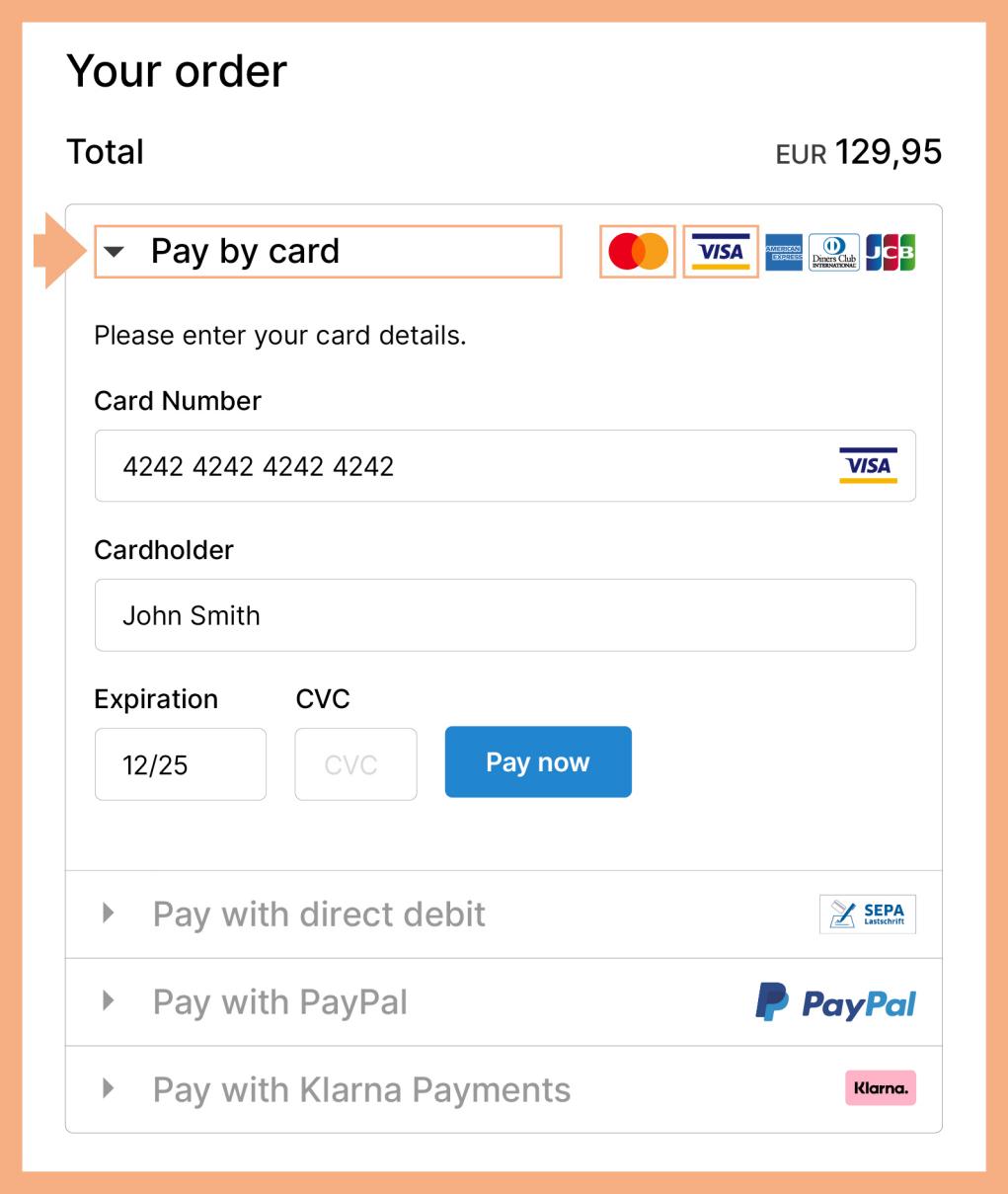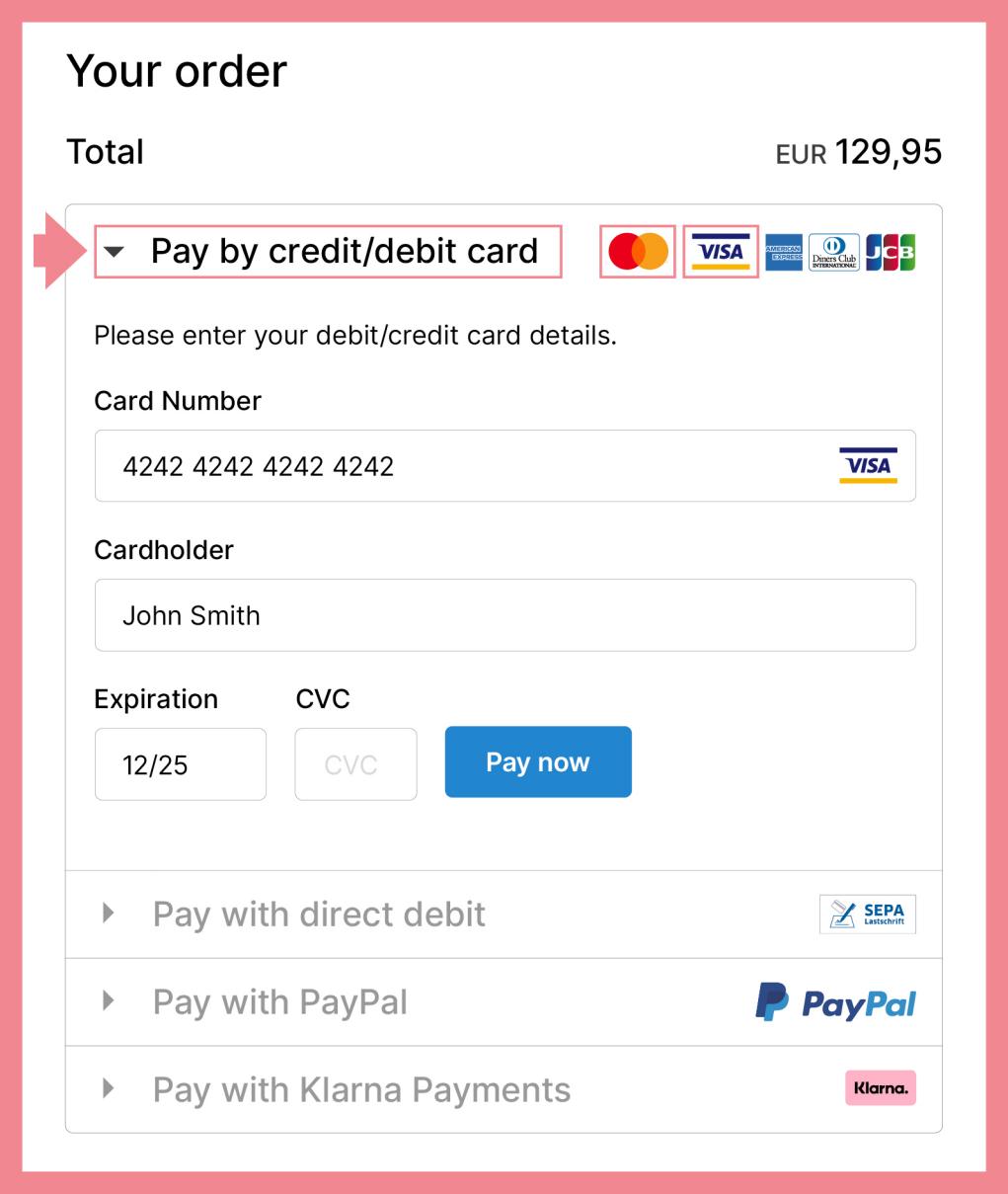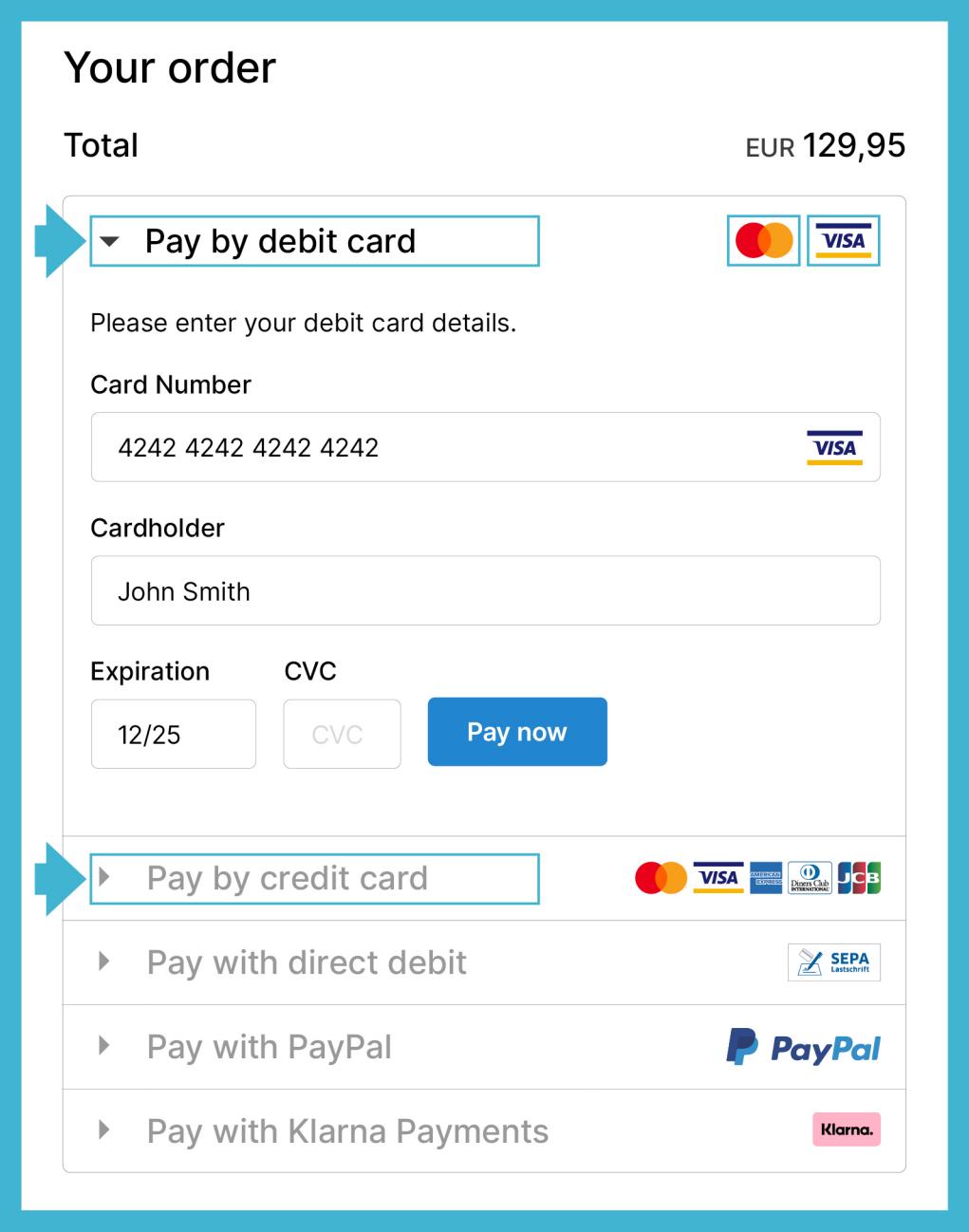How do I indicate that I accept the new debit cards in the web shop?
There is no new logo for Debit Mastercard or Visa Debit. Both debit cards are displayed with the traditional credit card logo for Mastercard and Visa. However, in order for your customers to be able to pay with their new debit card, you should display it correctly. This makes the choice easier for the cardholder and prevents purchase disruptions.
Means of payment options in the Saferpay Payment Page
Do you use the means of payment options in your Saferpay Payment Page? If so, you don’t need to do anything else. We uniformly use the neutral “Pay by card” designation.
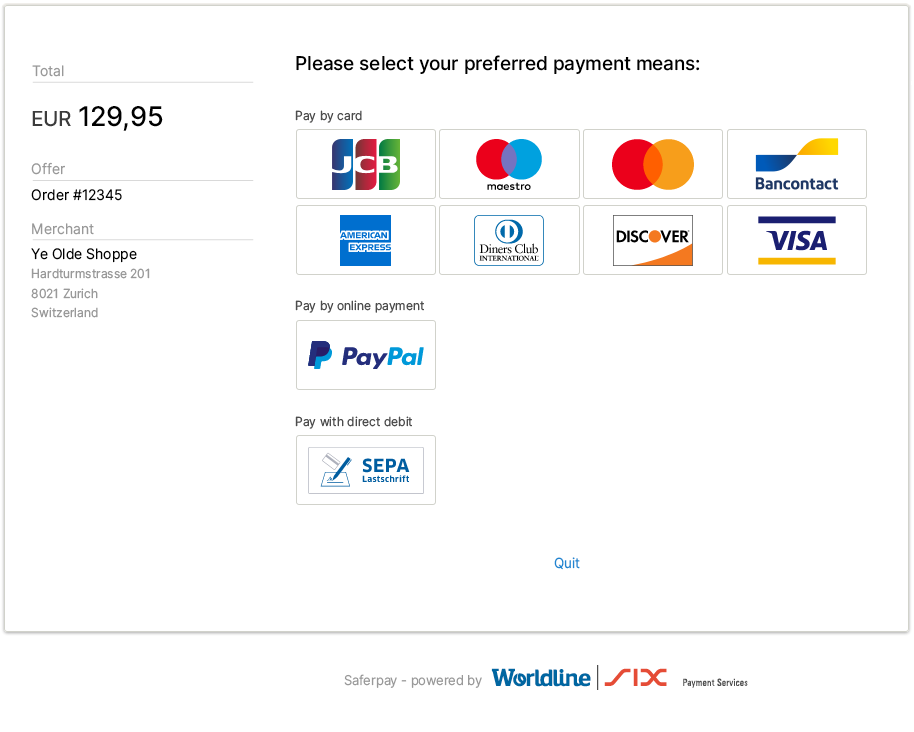
Distinct means of payment options
Do you use a distinct means of payment options in your web shop? We recommend the following three options for displaying brands in the checkout.
Option 1: Display according to brand
You show the Mastercard logo and the Visa logo only once in the means of payment options and choose a neutral designation – for example, “Card payment”.
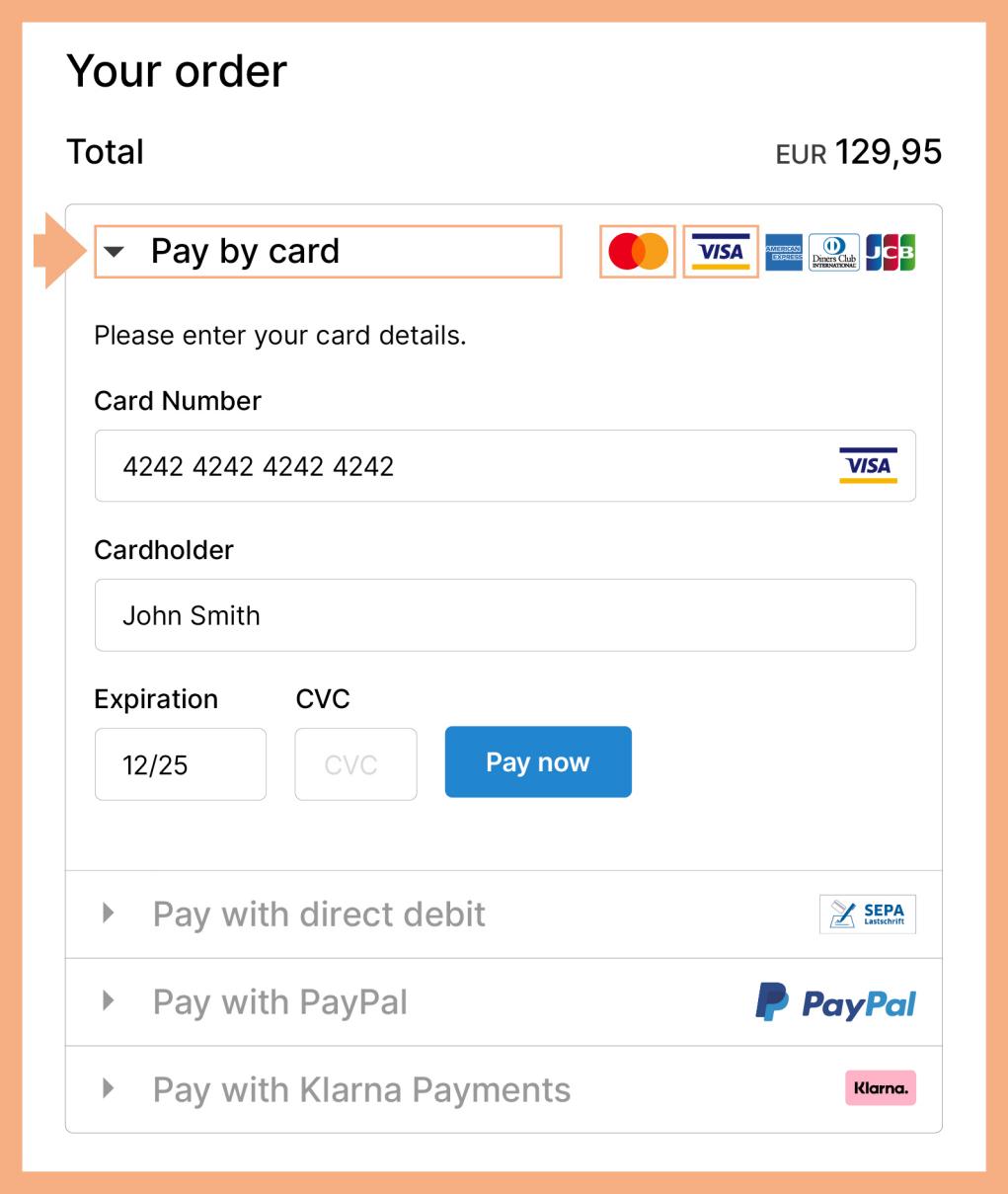
Option 2: Credit cards and debit cards in the same section
You group both card types together under “Credit and debit cards” and show Mastercard and Visa only once.
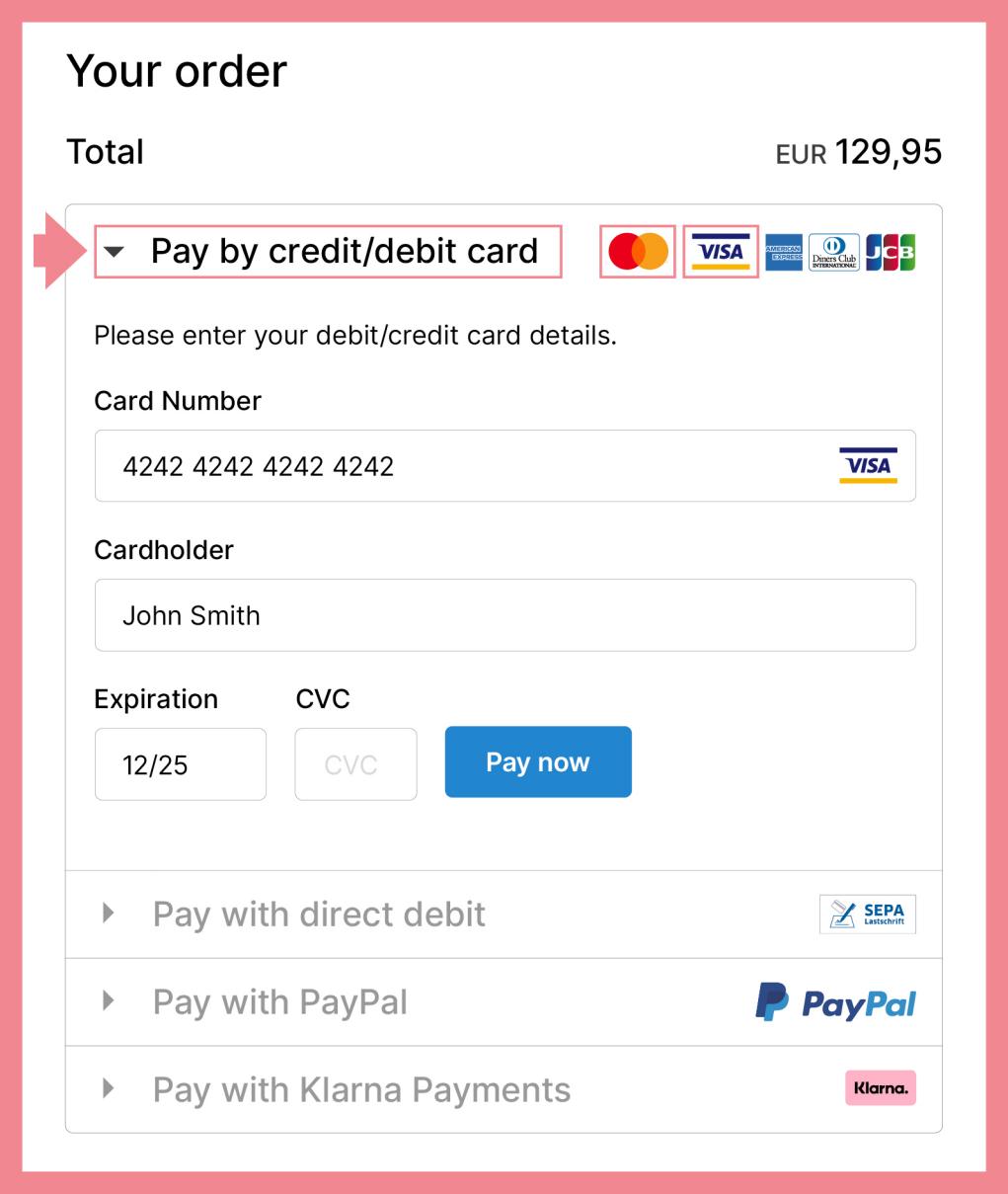
Option 3: Different areas for credit cards and debit cards
You distinguish between the headings “Credit card” and “Debit card”. With this option, you must display the Mastercard logo and the Visa logo two times each.