Your customers can easily make smartphone payments with a QR code
10 / 03 / 2022
In countries like China, paying with QR codes is already mainstream and this mobile payment method is also becoming increasingly popular in Europe. Worldline is following this trend by launching a multi-functional static QR code in the Saferpay payment system.
Easy digital payments in person without a terminal? Saferpay is being extended to include a multi-functional QR code
In countries like China, paying with a QR code is already mainstream. QR codes are used by luxury providers and street vendors alike. Mobile payment methods with QR codes are also becoming increasingly popular in Europe. The boom of contactless shopping with the two-dimensional matrix of black and white squares has been unstoppable, especially since the start of the coronavirus crisis.
Worldline is following this trend by launching a multi-functional static QR code in the Saferpay payment system. The solution can be generated via Saferpay Secure PayGate and integrated quickly and easily in just a few clicks. Paying by QR code is easy and smart for your customers, especially with TWINT, PayPal and the Apple Pay or Google Pay wallets, where credit and debit card details have already been stored. The new payment method is particularly interesting for restaurateurs or small and micro businesses like bakers, kiosks, market stalls and farm shops as a card reader alternative. Saferpay’s static QR code is also ideal for your omnichannel business and can be used by merchants to successfully link offline and online channels.
Find out how you can benefit from a static QR code in the blog or read a best practice case below for our customer Bechtel-Weine, who was the first to test Saferpay’s QR code.
The 5 most important questions: What you need to know as a merchant
-
- Omnichannel solution for your shop and online store
- Easy integration via Saferpay Secure PayGate
- Multi-functional – can be used online and offline
- Additional payment guarantee
- More secure due to encrypted information
- Fast mobile payment via wallets
- Omnichannel solution for your shop and online store
-
Pretty much anywhere you can put a stand with a QR code printout offline, or anywhere you can integrate the QR code into your website online. You can also send it to your customers via a payment link. As an example, it is particularly suitable for:
- Businesses that don’t have a payment terminal or cash register system
- Restaurants or bars
- Farm shops
- Market stalls
- Donations either in person or online
- Club or association membership payments
-
If you are already a Saferpay customer and use Secure PayGate...
Then you can easily generate your very own personalised QR code for your business in just 5 steps:
Step 1
Log in to the Saferpay Backoffice.
Step 2
Select the ‘Multi-use links’ tab from the ‘Secure PayGate’ menu item.
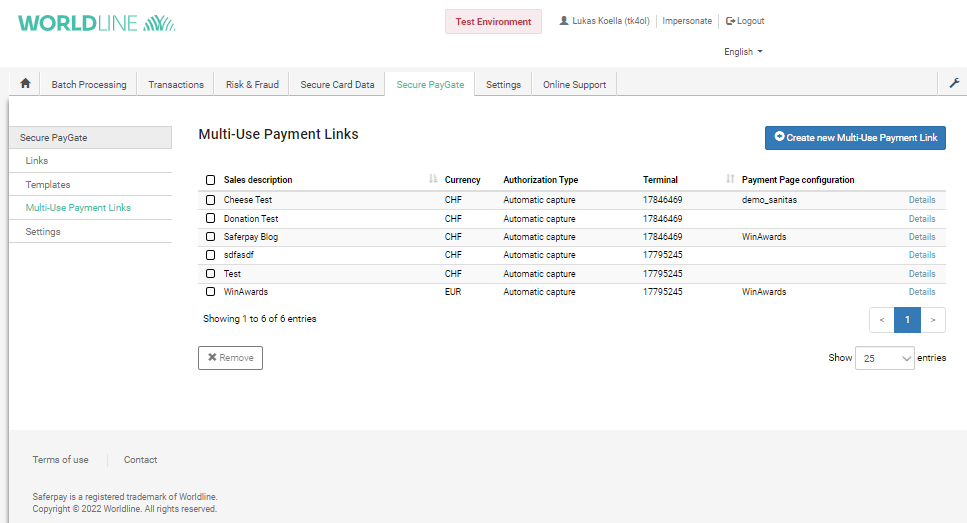
Step 3
Click on the ‘Create new multi-use link’ button.
Step 4
Configure your multi-use link and save your data.
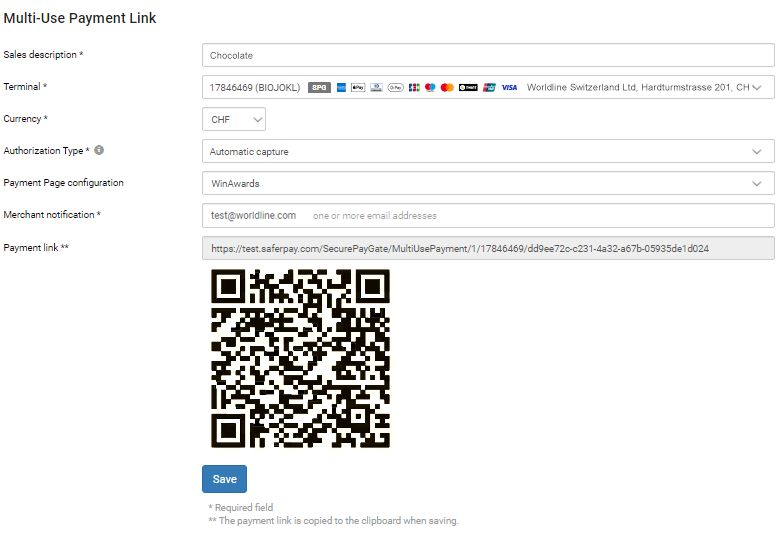
Step 5
And last but not least: print out the QR code, integrate it into your website or send a QR code payment link via e-mail.
If you are not a Saferpay customer yet...
No problem. You can contact your customer advisor at Worldline and conclude a Secure PayGate contract. This can be done in no time.
-
Payment is just like any wallet, where card data has already been stored. It’s as simple as this:
Step 1
Your customer scans the QR code or clicks on the payment link.
Step 2
Your customer enters the amount and the e-mail address.
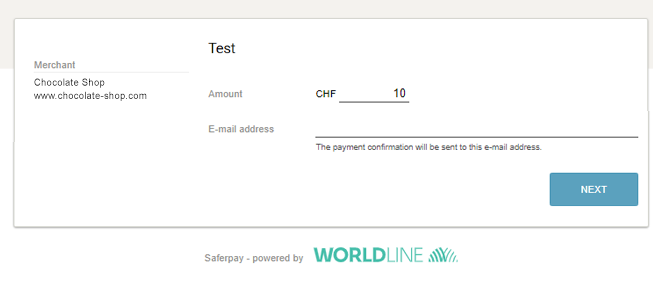
Test it yourself!

Step 3
Then your customer can conveniently pay using their preferred payment method.
Step 4
You and your customer will receive a payment confirmation via e-mail.
-
Means of payment
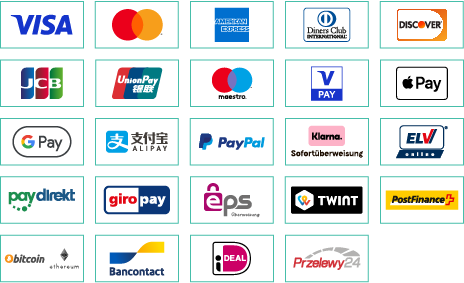
Features
- Sales description on the payment page
- Terminal selection
- Definition of currency
- Authorisation type
- Payment page configuration for styling
- Payment notification (who should be notified about receipt of payment?)
- Payment link & QR code
- Variable definition of amount by your customers
We will be happy to provide you with more detailed information in our Saferpay QR code documentation.


