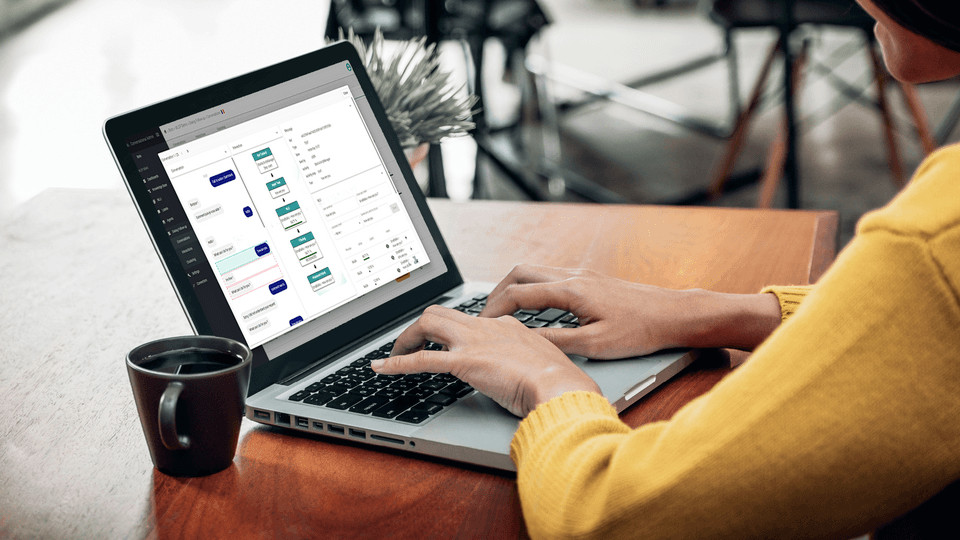
Merchant Services UK
Worldline Merchant Services UK Limited is an authorised payment institution regulated by the Financial Conduct Authority (FCA) under the Payment Services Regulations 2017 (firm reference number 978429)
Would you like to visit a Worldline site closer to you ?
Visit Worldline.com United States of America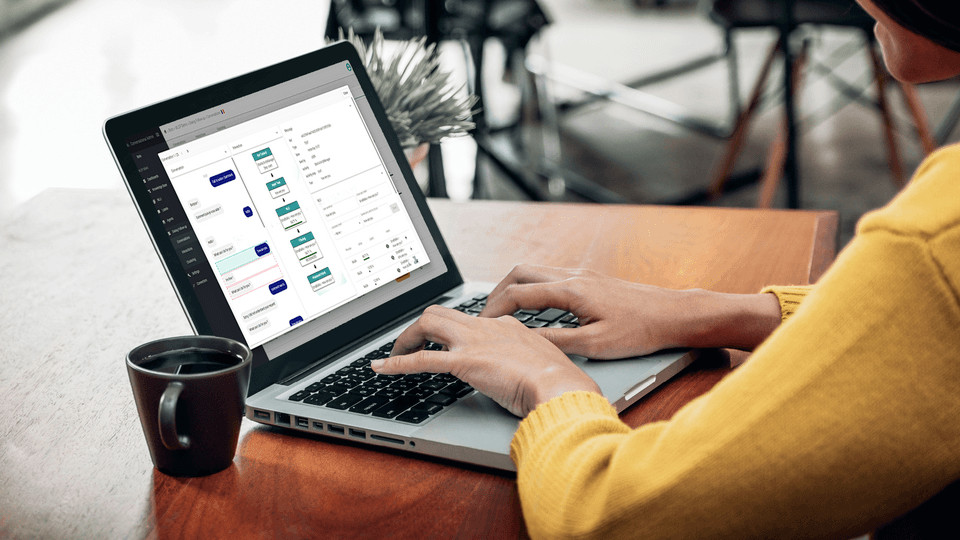
Worldline Merchant Services UK Limited is an authorised payment institution regulated by the Financial Conduct Authority (FCA) under the Payment Services Regulations 2017 (firm reference number 978429)