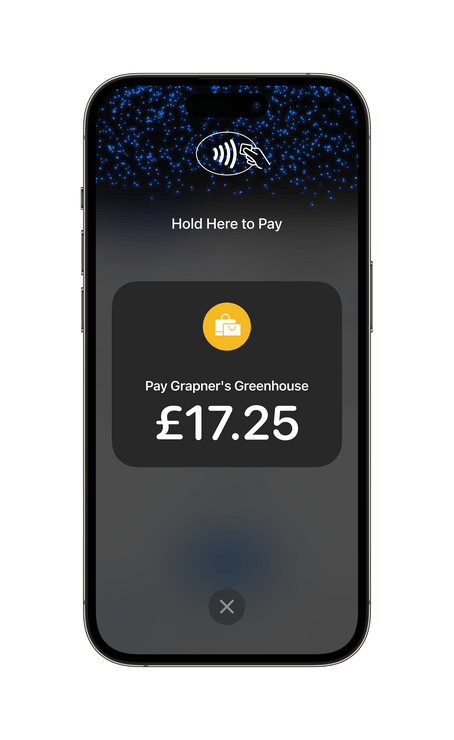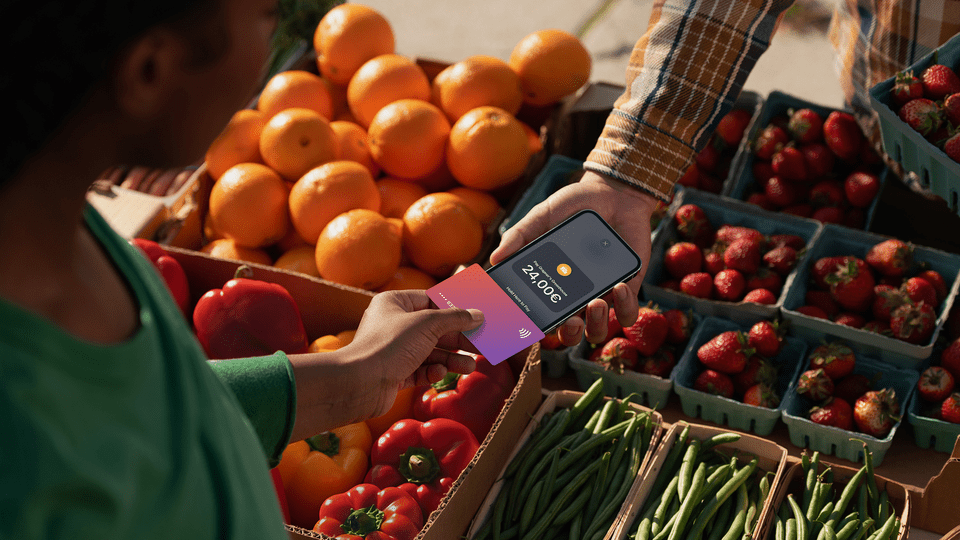
Tap to Pay on iPhone
Accept contactless payments with only an iPhone.
Get started today!
Contact us now to set up the payment solution suited to your business.

Tap to Pay on iPhone.
Tap to Pay on iPhone with Worldline Tap on Mobile lets you accept contactless payments with just an iPhone.