
Smart POS
Accept card payments on your smartphone! Take advantage of NFC technology and turn your smartphone into a terminal that accepts card payments. It supports all Visa and Mastercard cards with contactless technology, as well as all digital wallets, including Apple Pay, Google Pay, Samsung Pay and Garmin Pay.
Benefits for your business
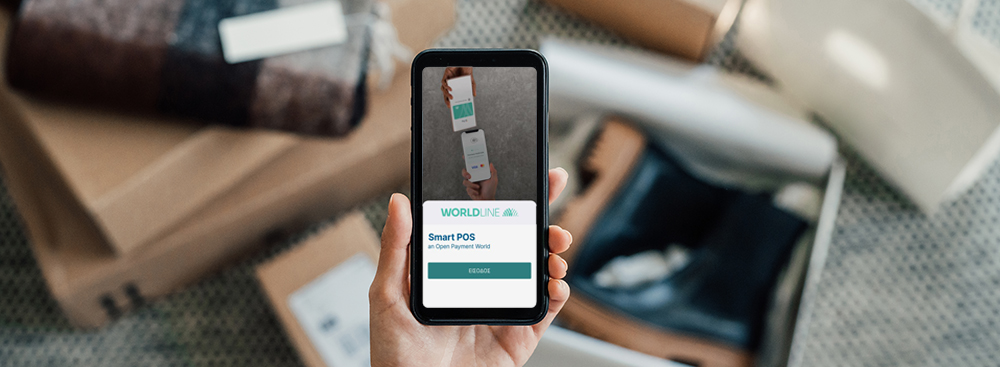
Advantages of Smart POS
Make payments easily, quickly and securely, without the need for additional equipment. Accept contactless payments by card or digital wallet, wherever you are. Transactions with your customers are protected according to high security standards.
Smart POS is available for Android 10.0+ mobile devices that support NFC technology for contactless transactions and have access to Google Play.
-
Use the Smart POS app so your customers can pay contactlessly with a card or digital wallet.
CONTACTLESS PAYMENTS WITHOUT ADDITIONAL EQUIPMENT
Smart POS is an application that you download to your smartphone. It is available for Android 10.0+ smartphones that support NFC technology and have access to Google Play.
NFC (Near Field Communication) technology allows wireless data transmission at a distance of less than 10cm. It is supported by most Android devices.
This way, you can accept contactless payments on your smartphone without the need for additional equipment (cables, card readers, etc.).
SMART POS SCANNER
Through its Scanner functionality, Smart POS enables businesses to scan QR Codes or Barcodes so that they can match each transaction with the unique code they have chosen, e.g. order number, contract number, delivery code, etc.
Note: In addition to the Scanner functionality, businesses can enter the code they wish to match (e.g. order number, contract number, delivery code, etc. ) with a transaction.
WITH A EUROBANK CARD OR OTHER BANK CARD
Through Smart POS, your customers can pay with any debit, credit, prepaid or corporate Visa or Mastercard card.
It does not matter which bank issued the card or the country of origin.
As long as the card supports contactless transactions.
WITH DIGITAL WALLET
With Smart POS you give your customers additional payment options.
They can use their smartphone or other smart wearable (e.g. watch, bracelet, etc.) to pay with their digital wallet, such as:Apple Pay
Google Pay
Samsung Pay
Garmin Pay
-
You can accept payments easily and quickly in 3 steps through the app. Manage your transactions flexibly.
IN 3 SIMPLE STEPS
Accept card or digital wallet payments through a very easy and quick process:
- Open the Smart POS application on your smartphone and enter the amount the customer needs to pay.
- The customer approaches the card, smartphone or other smart wearable (e.g. watch, bracelet, etc.) on the back of your smartphone (on the NFC transmitter).
- Send an electronic receipt to your customer by email, SMS or QR code.
ACCEPT ALL AMOUNTS
There is no limit to the amount you can accept through the Smart POS.
If the amount to be paid by the customer is more than € 50, in order to complete the transaction, the customer must enter the PIN of their card on your smartphone (PIN on Glass).
For added security, the numbers on the keypad change in size and order each time the PIN needs to be entered.
FLEXIBILITY IN THE MANAGEMENT OF EACH TRANSACTION
Manage each transaction made at your Smart POS separately. This allows you to:
- Cancel a transaction.
- Refund part or all of a transaction.
YOUR ACCOUNT IS INSTANTLY CREDITED
The money from your customers' payments is credited to your business account the next business day.
-
Smart POS has been certified by Visa and Mastercard. It does not store your customers' card data.
CERTIFIED BY VISA AND MASTERCARD
Smart POS is certified by Visa and Mastercard according to the highest security standards:
- PCI-CPoC
- Visa Tap to Phone with PIN
- Mastercard Tap on Phone with PIN
DATA PROTECTION
Smart POS does not store the data of the cards your customers use for their payments through the application on your smartphone.
-
ou can refer to the Smart POS app user guide (in Greek) to learn more about the interconnection process.
To complete the interface, the technician who supports the business's cash register system, should be present.
Here you can find the guide for the interface of the Smart POS app with cash systems.
-
Connect your smartphone to your Smart POS and get informed on every transaction made through the application.
THE MANAGEMENT TOOL YOU USE
To monitor and manage the transactions made through the Smart POS, you use the Merchant Portal management tool.
See in detail how to use it in the user guide for the Merchant Portal tool.
UNLIMITED USERS
With the Merchant Portal management tool you can set as many different users as you want, to make transactions through your business's Smart POS.
After activating Smart POS on the smartphone you have selected, you give the smartphone to the user you want to use it.
Each user has their own account and logs in using their Smart POS passwords. The Merchant Portal management tool enables you to:
- See which users can make transactions through your business's Smart POS.
- Add new users.
- Delete existing users.
CONNECT WITH DIFFERENT SMARTPHONES
You can connect your company's Smart POS with 1 mobile at a time.
Additionally, with the Merchant Portal management tool you can, at any time:
- Disconnect your business's Smart POS from the smartphone it is connected to.
- Check which mobile device your business's Smart POS is connected to each time.
COMPLETE INFORMATION ABOUT YOUR TRANSACTIONS
With the Merchant Portal management tool you are able to track the details of the transactions you make through the Smart POS application:
- Per phone
- Per user
- Per shift
- Per date
ADDITIONAL FEATURES
Furthermore, with the Merchant Portal you can, at any time:
- Print the receipt for each completed transaction.
- Create a record of your transaction totals.
- Close transactions made in one shift.
- Search the transactions of a shift or a package.
-
You can download the app on your Android device (mobile, tablet or pda) for free.
The cost of the service is 30€ (including VAT) for 1 year of use. -
You can own as many as you need.
You can download the Worldline Smart POS app to as many mobiles as you want, depending on your business needs.
For example, if you own a coffee shop with 3 waiters, that simultaneously accepts payments on the same shift, you will need 3 Smart POS apps.
If you have only 1 waiter who accepts payments per shift, you will need 1 Smart POS app. -
You can connect your company's Smart POS with 1 mobile at a time. However, you can at anytime:
- Disconnect it from the mobile device it is connected to – through the Merchant Portal management tool.
- Connect it to another mobile – through the Smart POS app.
In addition, with the Merchant Portal management tool, you are able to check which mobile device each Smart POS of your business is connected to.
-
You can define as many different users as you want to make transactions through your business's Smart POS. To do that, use the Merchant Portal tool.
After activating Smart POS on the smartphone you have selected, you give the smartphone to the user you want to use it.
Each user has their own account and logs into the Smart POS with their passwords to be able to use it. The user disconnects when the device needs to be handed over to the next user.
