EUR 0.-
activation

Scan and pay - simple and contactless
Worldline QR Payments lets you accept mobile payments without a terminal, whether at the bakery, the kiosk next door or the market. Simply generate the QR code in a few seconds, print out the display or cash in using your smartphone and off you go!
| EUR 0.- | EUR 0.- | 1.39% |
| activation | monthly fee | per transaction |

EUR 0.-
activation
EUR 0.-monthly fees
1.39%per transaction*
*Surcharge of 1.20% for all business cards and for private cards from outside the EEA (European Economic Area)
| Commision rate | 1,39% |
|---|---|
| Commercial cards surcharge: Applies to transactions with commercial cards (e.g. company cards) | 1,2% |
| Surcharge non-EEE transactions: Applies to transactions with international commercial cards issued outside and accepted inside the EEA and vice versa. | 1,20% |
| Processing of chargebacks | EUR 30.- |
| Setup fees | EUR 0.- |
| Inactivity fee: This fee is charged if no transactions are made during a six-month period. | EUR 9,90 for 6 months |
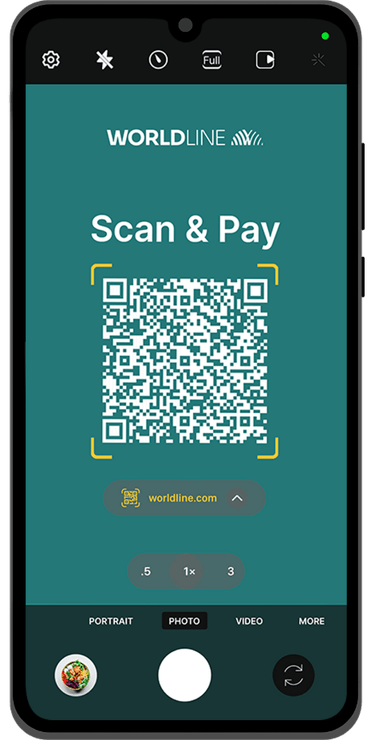
1. Your customer scans the QR code with their smartphone.
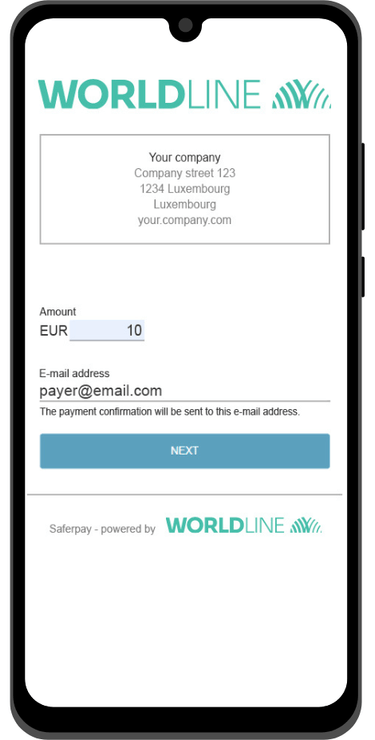
2. It encodes the amount or validates the amount.
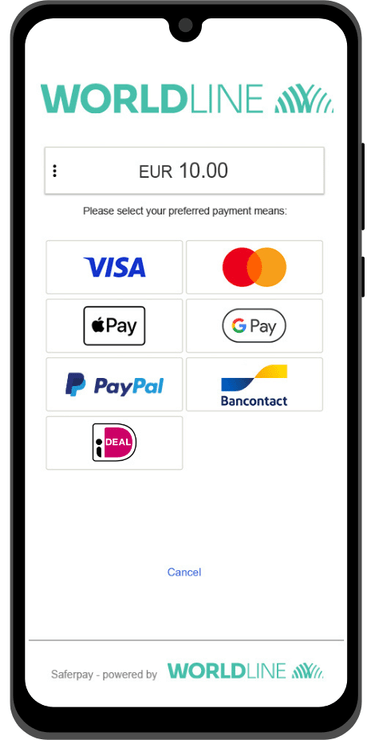
3. They then choose the payment method they want to use. They sign and that's it.
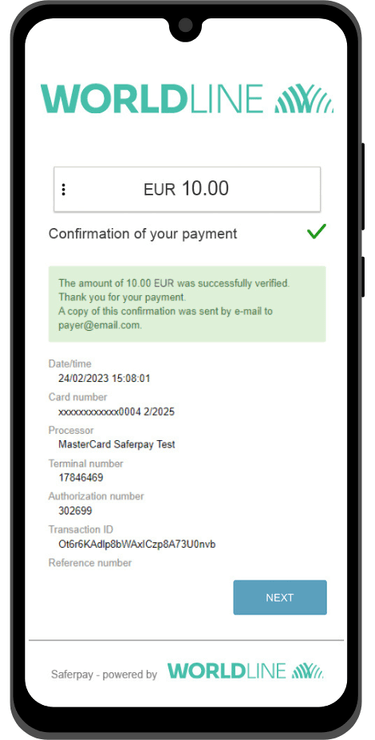
4. A payment confirmation is displayed on the customer's smartphone and you receive the confirmation by e-mail.
Is the price of your products or services fixed? The Worldline QR Payments interface allows you to create and configure a QR code linked to a fixed price. This remains at the fixed amount until you decide to change it via your Worldline Back Office. 1 QR code per amount and you can create as many as you like.
Do you need a QR code payment solution that allows you to receive any amount? With Worldline QR Payments, you can easily generate a unique QR code linked to your business's bank account. It will be identical for all your transactions and will allow your customers to pay the amount communicated by choosing from 8 different payment methods.
Simply register on the Saferpay environment to find out for yourself what QR Payements looks like. If this is the solution for you, set it up in just 3 steps.
Scan the QR code on the left with your smartphone and discover the customer experience right through to payment confirmation.
You want to test our Worldline QR interface and generate your own test QR codes. Create your account here and follow the quick guide.
Téléchargez nos templates .jpg et .pdf pour démarrez rapidement. Un simple copier et coller de votre QR code et votre modèle est prêt à être imprimé et présenté à vos clients.
Check out our step-by-step guide here with all the information on how to create different QR codes.
You can print the QR code and place it in your shop or take it with you when you go out. You can also display your QR code on your social media and/or website, or send it as a payment link by e-mail.
We've put together a detailed step-by-step guide, giving you all the information you need on how to create different QR codes. If that's not enough, you can always contact our sales team. Download the guide here.
Payment works like any other e-wallet where the card details are already stored. It couldn't be simpler :-)
• Bancontact
• Visa debit/credit
• Mastercard debit/credit
• Ideal
• American Express
• Paypal
• Google Pay
• Apple Pay
Please do not hesitate to contact us – we will be happy to advise you.