Save time thanks to new User Management in Saferpay Backoffice
In most companies, the management and administration of users (User Administration) is the sole responsibility of the IT administrator who sets up users and user IDs and grants or revokes access rights for IT systems or applications.
Saferpay now offers all merchants full administration of users. It is available to you as a web shop operator or e-commerce merchant in Saferpay Backoffice. Thanks to the new Token Sharing function, you can share access rights with your employees securely and efficiently. With the numerous features and hierarchy levels, you can easily map your organisational structure, assign your employees the correct authorisations at every level and share tokens among staff.
This is relevant if, for example, you operate several web shops as a merchant in different countries and sell goods internationally. In this case, you need a corresponding e-commerce setup, with each virtual terminal configured for each country to link different currencies and payment methods to your web shop. For each location, you can create a user that can be managed by you or your employees.
In this e-commerce blog, find out how you can optimally manage your Saferpay users and use Token Sharing for specific purposes. Not only will you save time and money, you will also optimise your e-commerce business and improve your payment processes.
User Administration: 7 tips and tricks to make your everyday business life easier
Saferpay Backoffice is much more than a mere administration portal. It gives you the opportunity to take control of your users and their authorisations, thereby making your daily work much easier.
Here’s how it works:
#1: Where can I find User Management?
- Log in to Saferpay Backoffice.
- Go to settings and select User Management.
Only administrators have access to User Management. If you do not have administrator access, request it via Saferpay Support or Customer Service.
#2: How do I edit an existing user or create a new user?
- Search for an existing user and select "Details" or click "Create new user".
- Configure the user data, location-based permissions and roles. You can also reset or unlock the password at any time.
Authorisations are displayed immediately, so you retain control of the configuration.
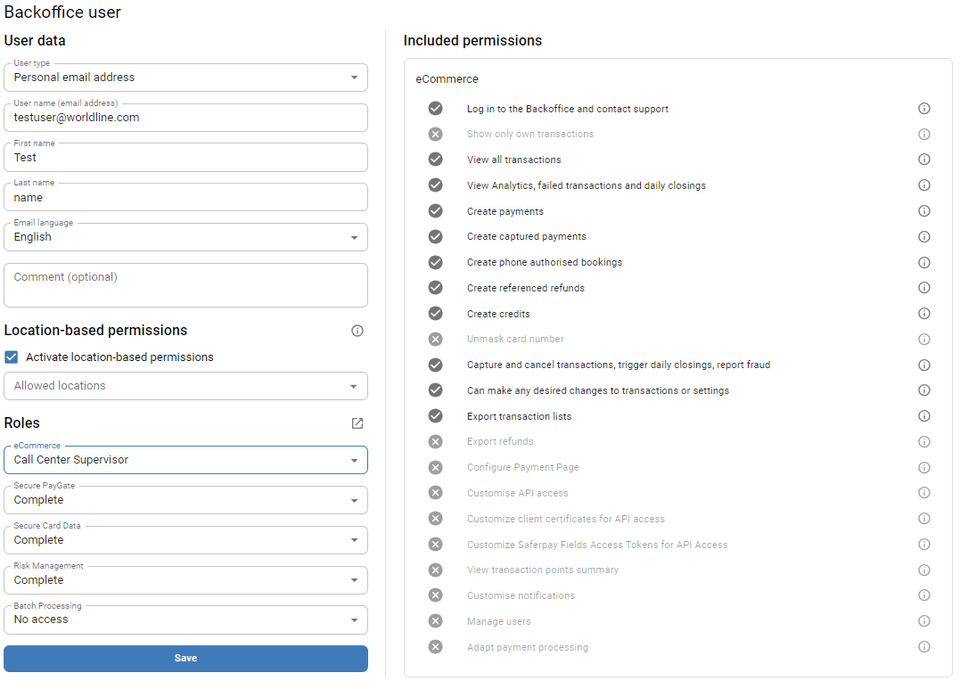
#3: How does the User Hierarchy and Token Sharing work?
To map the structure of your company or organisation as accurately as possible, you can create users at different levels:
- For a single location (web shop) with associated terminals.
- For multiple locations (web shops).
- For a complete customer (customer).
- For multiple customers (customers).
Token Sharing allows different locations to use the same tokens without anyone being able to see other people’s transactions.
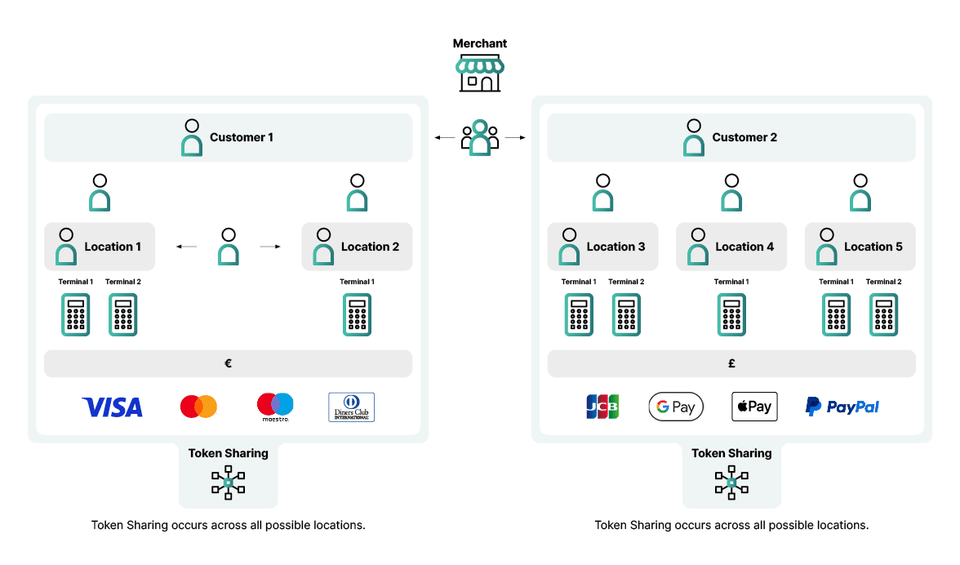
#4: How do I authorise users at different levels?
For one or more locations:
- Go to user details.
- Enable location-based permissions.
- Search and select locations by name or URL.
- Save your entries.
For a complete customer:
- Leave location-based permissions disabled.
For multiple customers:
- Create a user for a corresponding customer. If the user already exists with the same email address, he or she will receive access to this customer and can switch between customers.
#5: What types of users are there, and what are the advantages?
There are two types of user:
1. Individual users with email address:
- Recommended for all users with a unique email address. Enables direct account management (e.g. set or reset password) and two-factor authentication (2FA).
2. Individual users without email address:
- For users without an individual email address. A password link is generated in Backoffice and can be sent via other channels.
#6: What roles and authorisations are there?
Saferpay Backoffice offers nine different user roles to quickly and easily assign the appropriate authorisations. You can also activate special features such as Secure PayGate (Payment Links and Mobile App), Secure Card Data (tokenisation), Risk Management and Batch Processing.
Get acquainted with roles and authorisations in the Saferpay Backoffice!
#7: Why is two-factor authentication important for your user accounts?
Enhance the security of your user accounts by activating two-factor authentication (2FA). This is especially important for sensitive functions such as decrypting credit cards and entering credit memos. Activation is a simple process via the user settings with any authentication app (e.g. Microsoft or Google Authenticator).
Simply test 2FA yourself now or activate 2FA in Saferpay.
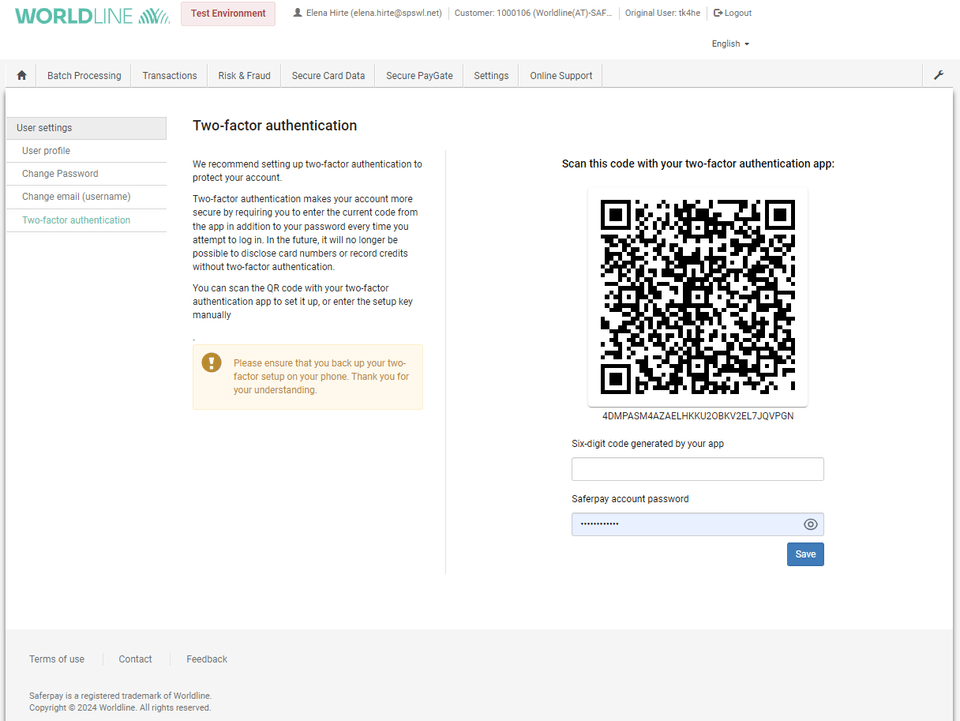
Feedback
We rely on your feedback to continue developing Saferpay and align it even more effectively to your needs as a merchant, developer and user. We know how valuable your time is, so we really appreciate it when you give us feedback - whether you want to share an idea, a problem or a small success story with us.
