The Ultimate Guide to POS Systems for Businesses
27 / 05 / 2023
Good Point-Of-Sale or POS systems are essential for businesses because they provide a range of benefits that can help you save time and money, and improve operations. This guide will discuss the types of POS systems, their features, how to choose the right one for your business and the best practices for optimising POS systems.

What is a POS System?
A POS or point of sale system is a device that is used to process transactions by retail customers. A cash register is a type of POS. The cash register has largely been replaced by electronic POS Terminals that can be used to process credit cards and debit cards, QR codes, SMS pay, Tap and Pay.
The software for POS devices is evolving constantly and now in addition to processing only sales transactions, a POS system can provide a range of other features, such as generating reports on sales and inventory, managing customer loyalty programs, and facilitating online orders and payments.
Benefits of POS systems
A POS system includes several features that are essential for managing a business. Here are the most important ones:
- Streamline transactions: A POS system makes transactions faster and more efficient. With a POS system, businesses can process sales, accept payments, and generate receipts in seconds, reducing wait times and improving the checkout experience for customers. For example, a retail store can use a self-checkout POS system to speedily process sales and accept payments through various methods, such as credit cards, debit cards, QR and mobile payments.
- Manage inventory: A POS system enables businesses to manage inventory levels, track stock movement, and receive alerts when stock is low. This helps businesses avoid overstocking or stockouts, which can lead to lost sales or increased costs. For example, a restaurant can use a POS system to manage its inventory levels of food, beverages, and other supplies, ensuring they have enough stock to meet customer demand.
- Improve customer experience: A POS system helps businesses personalise the customer experience and improve customer satisfaction. With a POS system, businesses can capture customer data, such as contact information and purchase history, and use this data to offer promotions, loyalty programs, and other incentives.
- Analyse sales data: A POS system enables businesses to generate reports and analyse data to make informed decisions. This helps businesses identify trends, measure performance, and optimise operations.
- Ensure compliance: A POS system helps businesses ensure compliance with industry regulations and standards, such as PCI compliance for payment processing. This helps businesses avoid costly penalties and protect their reputation.
How to Choose the Right POS System?
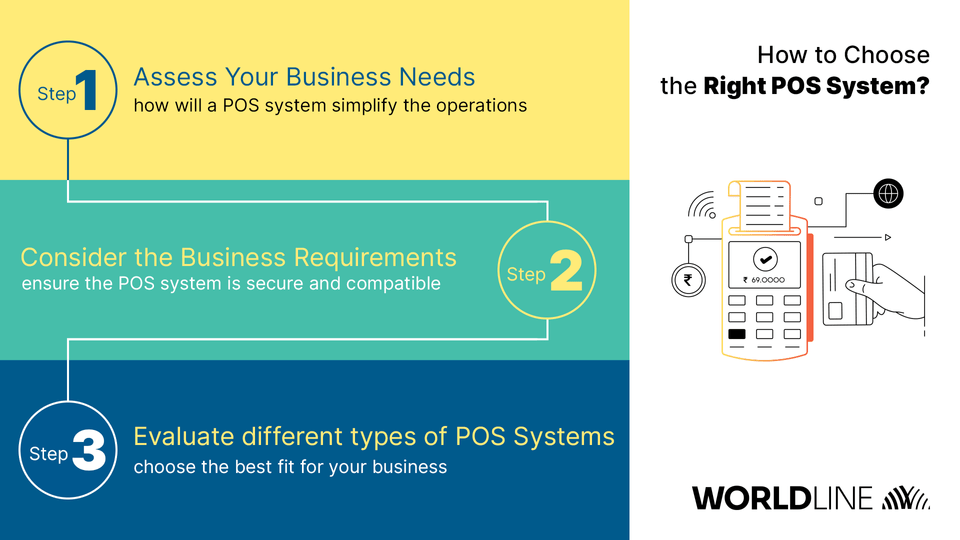
Now that you know what are the benefits of a POS system, you are ready to choose the right POS system for your business requirements. However, before choosing the POS system, first outline your business’s needs by asking yourself – what’s the nature of my business, the pain points of my business and most importantly, how can a POS system simplify it?
The nature of your business plays an important role in determining the type of POS system you should choose. For example – if you are opening a new venture, you want something easy to use and which will add value to your business by streamlining your operations. If you are switching from a different POS system, understand what elements of the current solution are not working and how the new system can help resolve the issues.
Every business, especially for new entrepreneurs has some pain points such as operational efficiencies, customer experience and new revenue channels. It is important to embrace the pain points and work towards finding a solution. A POS system can help you achieve a new level of success by addressing some of the problems that you might be facing. Most importantly, some POS systems come with modular value-added services that remove many drawbacks that come with one-size-fits-all systems. This can be a huge time-saver for you to run your business proficiently.
If you look at small business owners, they are known for their multi-tasking abilities – from managing the cash counter to inventory listing, finance etc. With the right POS system, it is possible to simplify many tasks such as accounting, inventory listings, data-driven competitive analysis, etc.
Things to Consider While Looking for a POS System
Now that you know your business requirements, it is time to explore which POS system will be the best fit for your business. Here are a few things to keep in mind:
- Ease of use – The POS system should be user-friendly. It should also be easy to use it without having to look for the manual regularly or call for tech support all the time.
- Hardware and Software – The size of your business will determine the hardware requirements. If you are a food truck owner, you might need a mobile POS or if you are a large retailer you might have additional requirements apart from the POS machine. Apart from the hardware, look for software compatibility with your third-party applications for supply chain management, logistics, inventory etc. A good POS system will seamlessly integrate with your existing tools and apps.
- Security – Payment security is important and it is important to ensure that the POS system is compliant with all the data security measures with end-to-end encryption and tokenisation.
- Instant support – It is always good to have reliable, instant customer support for any service-related issues to get resolved quickly. It is necessary to look for a POS system with a 24/7 support centre.
- Cost – The final thing is cost. You need to consider the cost of a POS system, including hardware and software along with the operating costs. Look for a POS system with reasonable pricing and offers all the advantages your business needs.
Picking the Best POS System for Your Business
Now that you have considered all the aspects related to a POS system, it is time to decide what is best for your business. Please remember, different POS systems work for different business needs and there are advantages and disadvantages to contemplate. A multi-chain retail store requirement for a POS will be different from a high-end clothing boutique outlet and similarly, a fine dining restaurant’s needs will differ from a mobile food truck. Here are the key types of POS systems that one can find for different business needs:
- In-store and Kiosk POS systems: These point-of-sale systems are commonly used in quick service restaurants, movie theatres, salons or retail stores. It improves the efficiency of the sales process by allowing customers to make purchases in the payment mode of their choice such as credit cards, debit cards, QR codes, Tap and Pay, and SMS Pay. Additionally, it can process transactions, manage inventory, and generate sales reports.
- Mobile POS systems: Mobile POS systems are portable systems that can be used on mobile devices like tablets or smartphones. It allows for transactions anywhere, making them ideal for businesses that operate on the go, such as food trucks pop-up shops or event venues. These portable systems give you the flexibility to process payments right at the point of sale instead of making customers wait in line. It helps with intelligent interactive experiences to manage payments seamlessly. It is ideal for businesses who prefer a cost-effective and portable payment solution instead.
To conclude, as mentioned previously, consider costs while deciding on the right POS system. It is prudent to examine all the pricing structures and processing fees. It will help you with the highest possible return on investment.
Best Practices for Optimising POS Systems
To get the most out of the POS system, consider implementing these best practices:
- Keep software up-to-date: Regularly update software to ensure it works correctly and is secure.
- Regularly reconcile sales and inventory: Reconcile sales and inventory regularly to ensure accurate data.
- Analyse sales data to identify trends: Use the POS system’s reporting and analytics features to identify trends, such as top-selling items, and adjust business strategy accordingly.
- Offer loyalty programs and promotions: Use the POS system’s customer management features to offer loyalty programs and promotions to incentivize repeat business.
- Monitor and respond to customer feedback: Use the POS system’s customer management features to monitor and respond to customer feedback. This can help us improve customer experience and address any issues promptly.
Other innovations within the in-store payments ecosystem
1. SoftPOS
Software point of sale or SoftPOS is a new technology that allows a merchant to accept contactless payments directly via their own Android smartphones. This innovation provides a cost-effective card acceptance solution as it eliminates the need for businesses to invest in a POS device.
SoftPOS can turn an Android smartphone into an effective POS machine with a wide range of payment modes for customers. Retail online and offline stores, food delivery platforms, and hyper-local delivery platforms can utilize softPOS effectively for their operations.
2. Sound Box
Soundbox is another innovation in the in-store payments ecosystem. It comes with a portable speaker which provides instant audio confirmations on receiving digital payments in your preferred regional language. It ensures that you do not miss even a single payment during peak times at work.
Let Us Help You Find the Right POS System for Your Business
A POS system is one of the most critical investments you can make for your business growth. As mentioned in the guide previously, analyze and understand all the aspects of your business before committing to a POS system.
If you need help, Worldline offers innovative, secure, easy-to-use POS systems that can streamline your business operations and boost customer satisfaction.
Whether you have a multi-lane in-store checkout, customers paying at the tables in your restaurants or a provision of self-service payment, our range of point-of-sale (POS) machines ensures that the payments are quick, simple, and convenient. What Worldline POS machines offer:
- Boost performance and make sales easier.
- A wide range of Android and Linux POS machines to choose from as per your business requirements.
- A large set of value-added services directly available on the POS machine.
Frequently Asked Questions
-
To choose the right POS system, consider factors such as the size of your business, industry requirements, desired features, budget, ease of use, and scalability. It’s important to research and compare different POS systems, read user reviews, and take advantage of free trials or demos before deciding.
-
To improve inventory management, seek a POS system with features like real-time inventory tracking, automated reordering, low-stock alerts, product categorisation, and reporting tools.
-
Many POS systems offer built-in customer relationship management (CRM) features that allow us to create, manage, and track loyalty programs, store customer information, and analyse purchasing trends.
-
POS systems handle payment processing through integrated payment gateways or external payment processors. Costs can include a percentage of each transaction, a flat fee per transaction, monthly fees, or a combination of these charges. Make sure to understand the fee structure before committing to a POS system.
-
Ensure the POS system complies with all the regulatory standards, uses encryption to protect sensitive data, offers tokenisation for card transactions, and has robust user access controls.
-
Many POS systems offer integration capabilities with popular accounting, e-commerce, and other business software. Check with the POS provider to ensure compatibility with existing tools.
-
To train employees, use resources provided by the POS provider, such as user guides, video tutorials, and webinars. We can also create in-house training materials or schedule hands-on training sessions with our staff. Encourage ongoing learning to ensure employees stay up-to-date with system updates and features.
-
To evaluate the POS system’s success, monitor key performance indicators (KPIs) such as transaction times, sales data, customer feedback, and inventory management efficiency. Regularly analyse this data to identify areas for improvement and adjust our strategies accordingly to maximise the benefits of our POS system.








